In this article/video I am going to present a very compelling case for anyone out there that does not use a power meter, and also, help those with a power meter better make use of all the numbers that are being presented to them. How? We’re going to do this by looking at the official spreadsheet numbers I received from Hunter Allen just recently. See here. These numbers provide power to weight ratios, meaning you can start to decipher your cycling strengths and weaknesses, purely from a numbers perspective.
If you don’t know who Hunter is, he’s a very well regarded road cycling coach from Peaks Coaching Group in the US, who was the co-author of the famous book called Training and Racing with a Power Meter. In that book, there’s a very compelling and interesting graph which outlines watts per kilogram across different segments.
These segment include: 5 second, 1 minute, 5 minute, and Functional Threshold which is the hour power.
Now from the segments you can download, we can compare HOW we fare against other athletes, in both men and women, all the way from World Champions, to Novice riders,
And from this YOU can start to pinpoint what type of strengths you have as a cyclist, and what areas are potentially underdeveloped or are weaknesses. Ultimately from that, you can become a much smarter road cyclist and perform to your strengths.
But How do you get your power segments in the first place?
It should firstly be noted that the segments outlined – so 5 sec, 1 minute, 5 minute, and Functional Threshold, aren’t the only segments you can or should measure, but they are the ones presented in Hunter Allens spreadsheet and they do give us a good representation of sprinting (neuromuscular), anaerobic power, VO2 Max power, and of course our threshold power…
To get your power numbers what you need, is:
- A power meter on your bike
- A bike computer that can sync to your power meter
- And some software or app that will sync from your bike computer to a training software
How this works for me, is I have a Quarq power meter, which connects to my Wahoo ROAM bike computer, which automatically syncs to my Wahoo app after a ride, and the Wahoo app sends the ride information to Strava, and Today’s Plan, which is a training software I personally use, and what I demonstarte in the video above.
Now once you have those things in place, you then need to get the power numbers. Now the beauty of training software is that it will automatically pick up your power segments so all you have to do it go outside, and in this case:
- Sprint as hard as you can for 5 seconds
- Ride as hard as you can for 1 min, 5min, and the full hour
Now what typically happens is that you won’t actually go target a specific power time, not saying you can’t do it, but in most instances it will be off the back of an event.
So it might have been riding with friends and all of a sudden you hit the bottom of a 5 minute climb and you race to the top. Then all of sudden, you’re going to have a pretty solid 5 minute power average.
Or you might be in a race and need to bridge a gap for a minute, all out, then all of a sudden you’ll have a solid one minute power average.
So typically these numbers will be organically accumulated over time, and in addition to being able to benchmark yourself against others, you can measure your own improvements….so benchmark against yourself.
So that is HOW you get your power segments, let’s move to part two of this video, and that is: